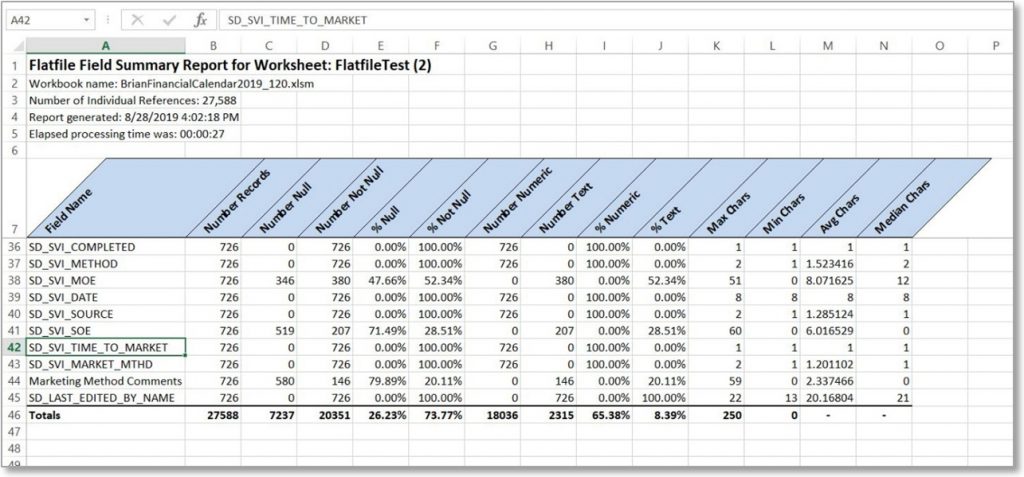Often, when importing raw data to Excel, it is necessary to know information about the quality, accuracy and “substance” of your data. Things like: how many cells in a field contain null values, or what percentage of data in a field is text or numeric. Our BTTools™ add-in for Microsoft® Excel helps you find out just that!
In as little as a few seconds, our add-in will tell you for each field:
- The Field’s Name
- The Number of Records
- The Number of Null Records
- The Number of Records That are Not Null
- The Percentage of Null Values
- The Percentage of Values That Are Not Null
- The Number of Numeric Values
- The Number of Text Values
- The Percentage of Numeric Values
- The Percentage of Text Values
- The Maximum Number of Characters Found
- The Minimum Number of Characters Found
- The Average Number of Characters
- The Median Number of Characters
Additionally, it will generate summary statistics for all of those criteria, with the exception of ‘Field Name,’ ‘Average Characters’ and ‘Median Characters.’ Field Name for obvious reasons, and the Average Characters and Median Characters because the average of averages is not the average, nor is the median of the medians the median. A simple explanation of that can be found here.
The only requirements of the data for you to run this report is that the first row be the row of field names and that every subsequent row be data. That’s it!
Who would find this useful? Many people have to import and analyze raw data, such as CSV files, or vendor data arranged in spreadsheets. Knowing the information our report provides can be critical for checking the accuracy of the data, or for quickly finding out critical statistics about it.
Intrigued? Check out our BTTools™ page for more information or to purchase a copy for yourself!