First of all, let me start off by saying that there are some softwares that are absolutely essential to pay for on a monthly or yearly basis. Antivirus protection is definitely one of those. Companies that make antivirus software have to continually create virus definition files and update their software to stay ahead of the hackers. Also, there are some softwares associated with web and email hosting and administration that I believe paying a subscription for is justified. If you are paying for hosting, some of the online and offline software associated with it may need regular updating. But in general, I believe that paying subscriptions for softwares is unnecessary and, I would even say, usury.
A little history about me – I began programming as a career in what you might call the, “golden age of programming,” the 1990’s. At that time, the internet was starting to come into its own, but, for the most part, professional softwares were distributed on CD. Additionally, at that time, having a bug in your software that was distributed on CD was considered a major faux pas. As an example, when the newest release of Windows was ready to come out and Bill Gates was giving a presentation on its features to the public, if there was a bug in the software during the demonstration, people actually mocked him and seriously considered not purchasing that version of Windows! Software back then was expected to be near-perfection because it had to be. Programmers and their co-workers spent countless hours testing the software they created, creating use-cases to anticipate every humanly-possible way of interacting with the software and creating help files that were, actually, helpful.
Fast forward to today. Companies that have built standalone software for many years that was the best in the industry now require you to pay a subscription. Many of those companies have been around since the 1990’s. New companies also create subscription-only software that clearly doesn’t need to be. What has changed?
They tell you, “we need to make security updates regularly,” or, “We’re always adding new features. You want to say on top of all the new features, don’t you?” Well, do we? Viruses were present in the 1990’s. New features were present in the 1990’s. Why didn’t they charge a subscription back then? Well, I think in large part it was because they couldn’t. Re-issuing CD’s every month would have been cost-prohibitive. Also, with the expectation of near-perfect software, people would have seen the need for monthly updates as an indication of a sub-par software. And they wouldn’t have bought it.
But was that a bad thing? The expectations and reality of distribution made us make better software.
I guess this all came to a head for me a few years back when I was evaluating whether I needed to continue my AOL email subscription. I was paying $40.00 a month and, at the time I didn’t mind because it was a hosting subscription. However, when I broke the numbers down, I realized that I was paying over $400.00 per year for the use of email! And, AOL, I do have to apologize for slamming you, but, at the time, the standalone email program had the appearance and functionality it had 10 years prior!
I guess my point is that we have to start expecting more from our software providers, and paying less! Most softwares don’t need monthly updates and, if they do, we may need to re-evaluate if we need to use those softwares.
I personally use many non-subscription, FREE and open-source softwares and get along just fine. I am a graphic designer, data analyst, database professional, GIS expert, “photoshopper” (without the Photoshop), presentation designer, web designer/developer, 3D-modeler, UI/UX expert, resume writer, copy editor, videographer, file converter, smartphone “setter upper,” and more, all without the use of subscription softwares!
If you’re tired of paying for unnecessary subscriptions, you can join the “free,” too. Please find below a listing of many of the softwares that I use that are essential to my I.T. career. Most are FREE!
And if you would be so kind, please have a look at the inexpensive-but-valuable software that I sell here. Thanks for reading!
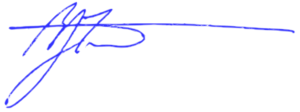
Brian J. Torreano
“The Wisconsin I.T. Guru”
Please note: all dates listed below are as of the writing of this article, February 27th, 2020.
|
Office & Internet |
Mozilla Firefox

Notes: This browser is fantastic! They don’t track you like some other browser manufacturers, and are fully compatible with most websites. They also have, “private,” browsing and many add-ons to extend their functionality. Awesome!
Been using for: Less than one year, but have loved every minute of it!
Cost: FREE for personal and commercial use!
Operating Systems: Windows, MacOS & Linux.
Value: Essential!
Where Can I Get It?: https://www.mozilla.org/en-US/
Microsoft Office 2013 Professional

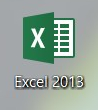



Notes: Well, it seems these days that we need Microsoft Office files to get by, and to be able to send documents to people in formats that are compatible with their systems. Office 2013 was the last version to NOT force you to upgrade to the subscription version of Office. It is fully compatible with Windows 10, though a copy may be a bit difficult to track down. I got my version at the link below.
Been using for: Office, in general, since the 1990’s. This version since about 2014.
Cost: I paid about $100.00 for my commercial use version. Again, this was a one-time payment and NOT a subscription.
Operating Systems: Windows & MacOS.
Value: Essential.
Where Can I Get It?: I got mine at: http://www.redboxsoftware.com/. However, as of the writing of this article, their website seems to be down. Please do your due diligence when evaluating a site to purchase this, or any software and be sure to read our “legal horse-hockey” sidebar.
OpenOffice.org

Notes: If you’re in a pinch and can’t track down a copy of MS Office 2013, this may work for you. It’s a bit light on features, but the price tag is great! I still keep a copy on-hand for file conversions and to be able to load some historic files I created in the software years ago.
Been using for: In general, since 2005. This version since about 2018.
Cost: FREE for personal or commercial use.
Operating Systems: Windows, MacOS & Linux.
Value: Useful to essential.
Where Can I Get It?: http://www.openoffice.org/
|
Imaging, Video & Audio |
The GNU Image Manipulation Program (The GIMP)

Notes: I don’t have anything negative at all to say about this software! I’ve been using GIMP for 15 years for all of my photo editing and nearly all of my graphic design needs! I shudder to think how much money I’ve saved (and made) using it. If you can use Photoshop, you can learn to use this software. Wouldn’t you like to not have to pay Adobe their monthly dues?
Been using for: 15 years and have loved every minute of it!
Cost: FREE for personal and commercial use!
Operating Systems: Windows, MacOS & Linux.
Value: Essential!
Where Can I Get It?: https://www.gimp.org/
Inkscape

Notes: This software is wonderful, but sometimes seems a tad light on features. However, I’ve never had the need to break down and buy a copy of Illustrator. So, I guess this is all I need in an illustrating program!
Been using for: 15 years.
Cost: FREE for personal and commercial use!
Operating Systems: Windows, MacOS & Linux.
Value: Essential!
Where Can I Get It?: https://inkscape.org/
XnConvert

Notes: This software allows you to do batch conversions on image files. If you do any photo editing or graphic design work at all, this tool is a MUST for you!
Been using for: 8 years.
Cost: FREE for personal and commercial use!
Operating Systems: Windows, MacOS & Linux.
Value: Essential!
Where Can I Get It?: http://www.xnconvert.com
PhotoSync

Notes: I use this software almost every day for sending photos to/from my phone and PC. It’s easy-to-use and, surprisingly, sends photos from your phone to your PC (when on the same WIFI) even faster than if you connect with a USB! Incredible!
Been using for: 4 years.
Cost: FREE for personal and commercial use!
Operating Systems: Windows, Android, MacOS, iOS & Linux.
Value: Essential!
Where Can I Get It?: https://www.photosync-app.com/home.html
Shotcut

Notes: This is video editing software. I haven’t been using it long, but recently needed to modify a video of mine made in a different software. In a few hours, I was up and running and got the video edited with ease!
Been using for: Less than one year.
Cost: FREE for personal and commercial use!
Operating Systems: Windows, MacOS & Linux.
Value: Essential!
Where Can I Get It?: https://shotcut.org/. Please be aware that there are a number of ads on this website that appear to be legitimate links and are not. Practice safe browsing and contact the manufacturer with any questions before clicking on a suspicious link. Also, read our “legal horse-hockey” sidebar and contact us if you have any questions.
Magix Fastcut

Notes: This is another video creation/editing software. I don’t have the need to use it often, but it performs very well for the tasks I need. Coupled with Shotcut (above), I’m able to perform all of my video editing needs! This was a paid software at the time I purchased it, but it appears from the company website that it may now be FREE!
Been using for: 8 years.
Cost: FREE for personal and commercial use?
Operating Systems: Appears to be only Windows.
Value: Quite useful!
Where Can I Get It?: https://www.magix.com/us/video-editor/fastcut/.
HandBrake

Notes: HandBrake is a video transcoder/converter. I don’t need to use this often, but it is very useful for video compression and conversion to different formats when I do need to use it.
Been using for: 3 years.
Cost: FREE for personal and commercial use.
Operating Systems: Windows, MacOS & Linux.
Value: Quite useful!
Where Can I Get It?: https://handbrake.fr/.
ShareX

Notes: ShareX is a screen capture / text recognition software. You can select regions, windows and monitors to copy, and save in different formats. And there are many after-capture tasks available. This software is easy to use and we really like it. Much better in most circumstances than the default Windows snipping tool!
Been using for: 3 years.
Cost: FREE for personal and commercial use.
Operating Systems: This is only Windows software.
Value: Quite useful!
Where Can I Get It?: https://getsharex.com/.
Audacity

Notes: This is an audio recording / conversion / editing software. I haven’t had the chance to use this software much, but for what I have used it, it was great!
Been using for: Less than one year.
Cost: FREE for personal and commercial use.
Operating Systems: Windows, MacOS & Linux.
Value: Quite useful!
Where Can I Get It?: https://www.audacityteam.org/.
|
GIS & Modeling |
Quantum GIS (QGIS)

Notes: This is Geographic Information Systems (GIS) software. Twenty years ago, I was one of the world’s leading programmers in another GIS software. However, that software has since changed programming languages and become nearly unobtainable, cost-wise, for most users. QGIS is full-featured, extensible, programmable and FREE. I really, REALLY like to use this software. If you are familiar with the principles of GIS, you will be able to use this software.
Been using for: 5 years.
Cost: FREE for personal and commercial use.
Operating Systems: Windows, MacOS, Linux and BSD.
Value: Essential!
Where Can I Get It?: https://www.qgis.org/en/site/.
Google Earth Pro

Notes: This is mapping (GIS) software that uses aerial photography. Though I am definitely not a fan of Google tracking my use of the software, for what it is, it is nearly indispensable. If you need to do GIS analysis, and you need aerial photography, this software may be the best answer for you.
Been using for: 14 years.
Cost: FREE. However, you may need to pay for commercial use of the aerial photographs. Please see the software’s terms of use for more information.
Operating Systems: Windows, MacOS & Linux.
Value: Very useful!
Where Can I Get It?: https://www.google.com/earth/versions/.
SketchUp

Notes: This is the most expensive software in my list. I purchased a ‘classic’ license about a year ago to do some 3D modeling. The primary reason for purchasing it was that I had some familiarity with it from using the free versions years ago. There may currently be better, free, software out there. I simply haven’t had the chance to vet other softwares yet.
Been using for: 15 years.
Cost: $695.00 for the ‘Classic’ license. I strongly recommend getting this license to avoid the annual subscription fees.
Operating Systems: Windows, & MacOS.
Value: Very useful!
Where Can I Get It?: https://www.sketchup.com/products/pro-classic.
|
Utilities |
7-Zip File Compressor

Notes: This is a great little utility for file compression. It is fully compatible with the ZIP standard. Indispensable FREE tool.
Been using for: 10 years.
Cost: FREE for personal or commercial use.
Operating Systems: Windows, but the p7zip format is available for UNIX / Linux from the download page.
Value: Indispensable!
Where Can I Get It?: https://www.7-zip.org/.
Adobe Acrobat Reader DC
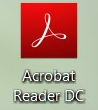
Notes: Let’s face it, everybody needs to be able to open and read PDF files these days. Unless you need to edit PDF’s, this is the best software to use.
Been using for: 15 years.
Cost: FREE for personal or commercial use.
Operating Systems: Windows, & MacOS.
Value: Very useful!
Where Can I Get It?: https://get.adobe.com/reader/otherversions/.
Search Everything

Notes: This utility replaces, for the most part, the advanced file searching capabilities that are not present in Windows 10. It is unbelievably useful and, I would say, indispensable if you use Windows 10.
Been using for: 3 years.
Cost: FREE for personal or commercial use.
Operating Systems: Windows only.
Value: Essential!
Where Can I Get It?: https://www.voidtools.com/downloads/. This is also available from Ninite at: https://ninite.com/.
Fences for Windows
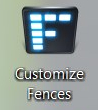
Notes: Fences is a utility I won’t use Windows without! It allows you to organize your desktop shortcuts into movable groups. It sounds like a simple concept, but once you’ve tried this, you won’t want to use Windows without it either!
Been using for: 8 years.
Cost: $9.99 for a single-user license.
Operating Systems: Windows only.
Value: Essential!
Where Can I Get It?: https://www.stardock.com/products/fences/.
FileZilla

Notes: This is an FTP utility that I use for moving / transferring large numbers of files to / from my web server.
Been using for: 15 years.
Cost: FREE for personal or commercial use.
Operating Systems: Windows, MacOS & Linux.
Value: Essential!
Where Can I Get It?: https://filezilla-project.org/.
Notepad++
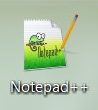
Notes: This is a full-featured text editor with syntax highlighting, line numbering and many, many other features. I use it to have a live, searchable code dictionary at my fingertips at all times!
Been using for: 5 years.
Cost: FREE for personal or commercial use.
Operating Systems: Windows only.
Value: Essential!
Where Can I Get It?: https://notepad-plus-plus.org/.
WinMerge

Notes: This is a full-featured file / folder comparison tool. Check whether different folders contain the same items, compare files at the text or binary level and more!
Been using for: 5 years.
Cost: FREE for personal or commercial use.
Operating Systems: Windows only.
Value: Essential!
Where Can I Get It?: https://winmerge.org/.
|
Antivirus |
McAfee Livesafe

Notes: This is the best virus protection I’ve found! It can be a little expensive, but when it comes to your security on the internet, I think it’s important not to skimp! The name of this may have recently changed to McAfee Endpoint Security.
Been using for: 3 years.
Cost: I purchased a few years’ worth of licenses on sale at OfficeMax around Christmas time for about $5.00 each! Normally, it is $99.99 per year!
Operating Systems: Windows, MacOS & Linux.
Value: Indispensable!
Where Can I Get It?: https://www.mcafee.com/enterprise/en-us/products/endpoint-security.html.
Please Note: Usage of company logos and descriptions in this document do not necessarily represent endorsement by those companies of Brian J. Torreano, or The Wisconsin I.T. Guru’s products or services.
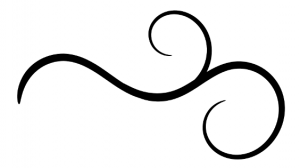
T

